Best ERP Software for Logistics and Transportation
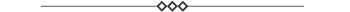
SAP Business One for Logistics Management offers an unparalleled combination of functionality for companies with complex warehousing or large numbers of stock movements. Larger warehouses and distribution centers have long enjoyed the benefits of logistics management systems, but improving the efficiency of warehouses used to mean a large investment. Not anymore: now, small and medium sized companies can benefit from smart technology and streamlined processes that increase productivity, reduce costs and shorten fulfillment times. SAP Business One for Logistics Management makes the difference. It offers standard technology, easy installation, guided configuration and a robust platform to help control costs.
Logistics ERP Key Benefits
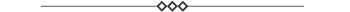
- Multi-phase source and target
- Locations per line item Two stage bin location definition logic
- Tracking of ‘unlocated’ document
- Lines
- Storage locations within warehouses
- Consignment handling
- Up-to four coordinates per location

Logistics ERP Functionality
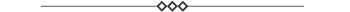

SAP Business One Distribution Benefits
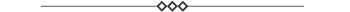
At Clockwork Business Solution, we provide industry leading software solutions for SAP Business One wholesale distribution companies. As a wholesale distributor, you are faced with the relentless pressure of competition to keep prices low and increase supply. This means that you have to constantly be looking for ways to improve margins and grow your revenues, which requires greater focus on reducing operating expenses and cutting costs throughout the entire process, from delivery to payment. You need to manage inventory more efficiently and integrate more of your customers and suppliers.
SAP Business One wholesale distribution software solutions can help you manage this balancing act by modernizing your process from the order to the delivery, and give you a view of inventory levels, order statuses, delivery schedules of suppliers and demand of customers.
Not only does SAP Business One run your core business functions like sales and finance, it can also help you:

Optimize Inventory Management
Manage inventory levels and the movement of goods in real time to minimize lack of stock situations; increase product availability and reduce inventory costs; and manage price lists, special prices, and quotations.
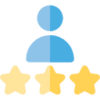
Anticipate Customer Demand
Provides full details of previous transactions in order to analyze the purchasing behavior of customers in a more accurately and balance stock levels as appropriate.

Adjust Partner Integration
Providing online self-service capabilities to customers as well as suppliers so that they can view inventory availability, order status, deliveries, and billing information.

Modernize Process – Delivery to Payment
Automate key processes to improve efficiency throughout the entire cycle, from order to payment, including the creation of the same order, updating stock levels, delivery, billing, accounting, and accounts receivable.

